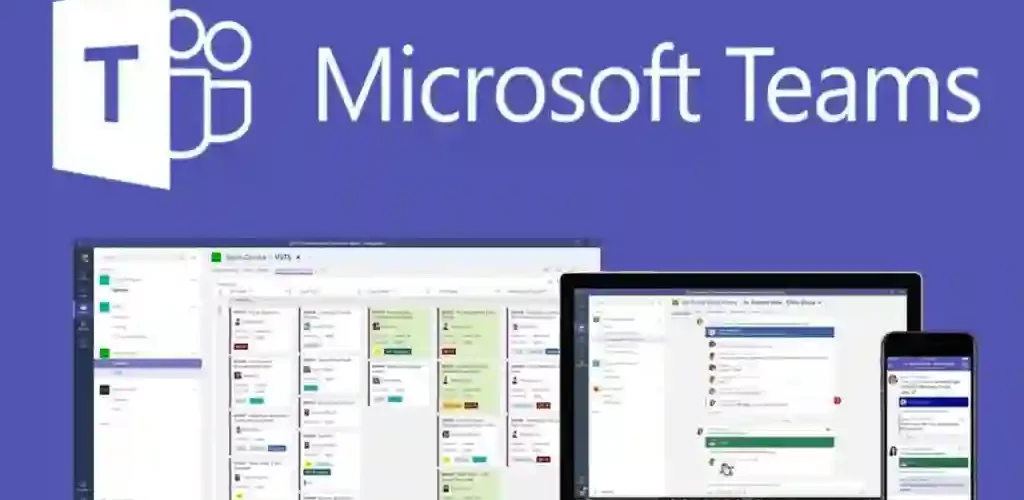For the best remote collaboration possible, businesses should leverage solutions, like Microsoft Teams, which make remote communication better, and facilitates the most efficient use of software.
Businesses that are capable of maintaining high quality collaboration are found to be more successful. Remote businesses can enjoy certain benefits over their office-bound competitors – such as a more satisfied and productive workforce, and lower operational costs. The ideal scenario for businesses is to be able to get all of these benefits all at once – but is this possible?
Since the COVID-19 pandemic, many businesses have gone remote. We spoke with one company, an IT support company London-based SMBs have used for years, about their experience with remote working and collaboration. Their view was that, provided you are using the right solutions, high-quality remote collaboration is definitely possible.
Microsoft Teams
We asked the company, TechQuarters, about what solutions help with remote collaboration. Thiers, and many other companies first answer is Microsoft Teams – the communication platform that was built for use with Microsoft 365. As remote working became increasingly accepted, Microsoft developed the platform to be increasingly more focused on how it supports alternative modes of collaboration. This in turn made the barrier to high-quality remote collaboration much simpler. According to TechQuarters, and their experience providing small business IT support in London, solutions like Microsoft Teams have helped smaller businesses enable remote working practices that meet the standards needed for success. Below are 3 examples of how Teams supports remote collaboration:
- Consolidated Communications
Teams is first and foremost a communication platform. It combines several popular forms of business communication into a single interface: Instant Messaging (aka ‘Chat’), Video Conferencing, and Internet Telephony. Thanks to these key channels being collected into one app, it is much easier for businesses to standardise their communications, and for employees to keep on top of their correspondence. Teams supports both internal and external communication.
What is more, as a cloud-based application, Microsoft Teams is available on desktop, on the web, and on mobile devices. This means that employees can keep track of their comms no matter where they are.
- Integration with Microsoft 365
Modern collaboration in business is usually a combination of high-quality communication, and the use of appropriate tools in one’s line of work.
Microsoft 365 is arguably one of the best suites of digital tools for work currently on the market. It’s product set covers storage, email, and general office productivity; and all of these functions plug into Microsoft Teams, thus making it an ideal centre for working. Collaboration is aided considerably when workflows can be executed smoothly, and the integration that occurs between Teams and other products in Microsoft 365 enable this.
- Intuitive Meeting Experiences
Meetings are a big part of Microsoft Teams, and they are a big part of remote working, too. The meeting experience in Teams is designed to be highly intuitive and engaging, so as to provide the best possible collaborative experience for participants. For example, sharing content from PowerPoint or Excel has been optimized. OneDrive is also integrated into the Content Sharing function of Teams meetings; and Microsoft Whiteboard enables participants to brainstorm together on meetings.
Conclusion
So, is Microsoft Teams the perfect solution for remote collaboration? It will certainly be the right solution for many. Indeed, TechQuarters work providing IT support Guildford and other Surrey-based companies rely on has been aided by Microsoft Teams since the COVID-19 pandemic compelled them to transition to remote-first working.